Cara Bypass FRP Samsung Tab A6 SM-T285

Cara hapus akun google samsung tab A6 SM-T285 dengan menggunakan odin dan file adb enabler , bisa ikuti tutorial video dibawah ini :
Download :
Driver + Odin
password : tuserhpdotcom
Samsung Tab A6 SM-T285 FRP Bypass Files (Gdrive)
Samsung Tab A6 SM-T285 FRP Bypass Files (Mshare)
Samsung Tab A6 SM-T285 FRP Bypass Files (Androidhost)
TRY At Your Own Risk ( silahkan dicoba , resiko ditanggung sendiri )
#Extra tag :
samsung tab t285 frp bypass
samsung t285 frp unlock
samsung t285 frp z3x
tab a6 sm t280 frp bypass
galaxy tab a6 frp bypass
bypass frp on samsung galaxy tab a6
t285 frp reset file
samsung t285yd frp remove
cara hapus akun google samsung tab a6
frp bypass google account tab a6
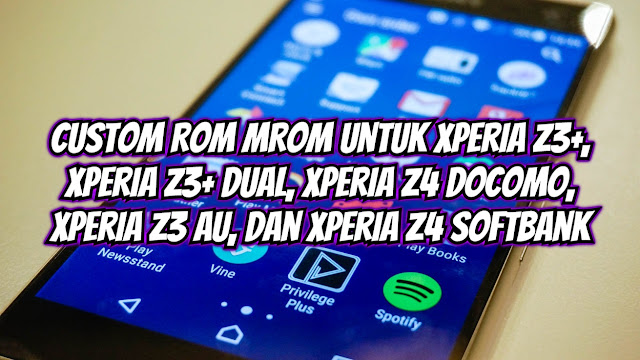
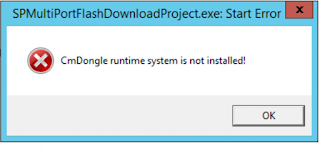

Komentar
Posting Komentar