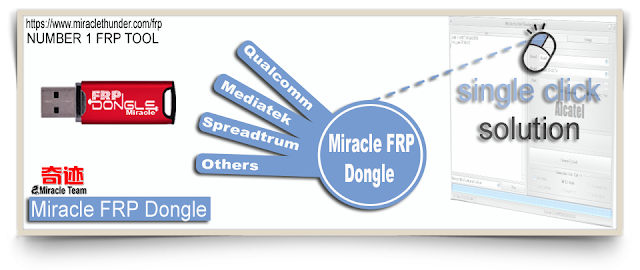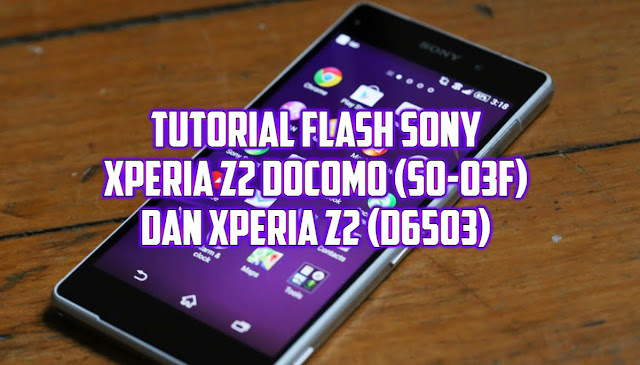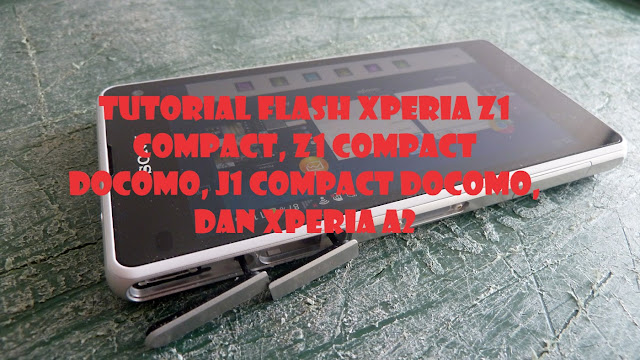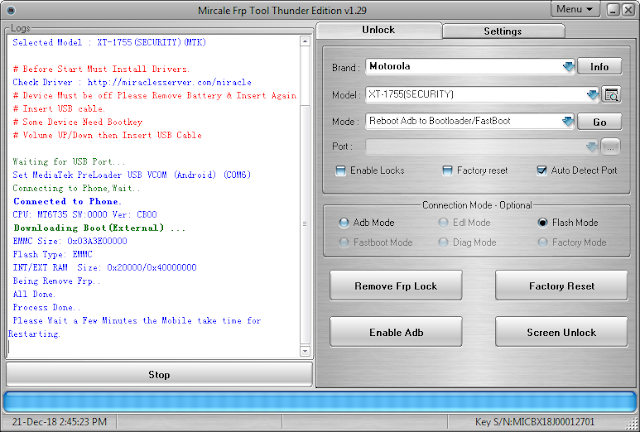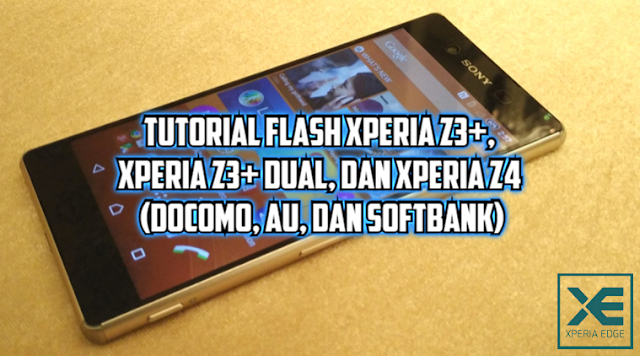Miracle eMMC Tool V.3.07
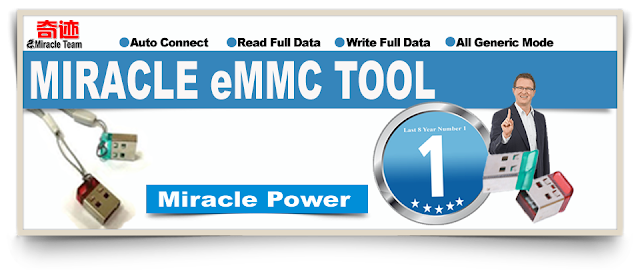
Miracle eMMC Tool Version 3.07 Released {28th Dec 2018} Miracle Huawei or Miracle FRP Pack Require for eMMC Tool Miracle eMMC Tool Qualcomm Generic Tool Qualcomm Supported eMMC & UFS Powerful Qualcomm Firehose Protocol What New in Update Version 3.07 1.Qualcomm Add Auto identify UFS and EMMC. 2.Android Improve MI Disable Account (ADB Mode). 3.Qualcomm Improve Disable/Enable Unlocks. 4.Qualcomm Improve Read/Unlocks (Metwork),Read/Write EFS. Supported CPUs for Auto Detection & Internal Loader: Auto Detection for Following Chips # MSM8974 # MSM8936 # MSM8976 # MSM8937 # MSM8909 # MSM8929 # MSM8992 # MSM8610 # MSM8916 # MSM8917 # MSM8940 # MSM8952 # MSM8953 # MSM8994 # MSM8996 # MSM8x10 # MSM8x26 # MSM8998 # MSM8226 # Sdm 660 # Sdm 625 # Sdm 630 # Sdm 636 [+] Qualcomm Unique Features # Read Full Factory, Unbrick (XML) Firmware In Edl Mode. # Write Full Factory, Unbrick (XML) Firmware In Edl Mode. # Write Huawei update (update.app) Firmware Direct in Edl Mode Without Extract. # Read